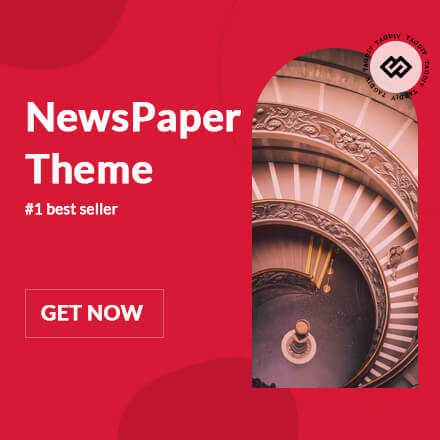Okay, so here’s the thing about remote work travel gear – most of it is complete garbage designed to separate you from your money. I know this because I’ve bought way too much of it over the past three years since we decided to enroll our kids in this world school program that has us moving every three months.
You want to know what I’ve learned? It’s not about having the coolest gadgets. It’s about finding the few things that actually solve real problems without taking up half your suitcase or dying on you when you need them most.
Cables: The Stuff That Makes Everything Else Work
I’m starting with cables because they’re boring, everyone ignores them, and they’ll ruin your entire setup if you get them wrong. Trust me on this – I’ve been stuck in Mumbai airport with a dead laptop because I brought a cheap cable that decided to stop working.
My daily driver is this Apple braided USB-C cable. Yeah, it costs way more than the sketchy ones on Amazon, but it hasn’t failed me once in 18 months of abuse. The braided design means it doesn’t turn into a pretzel in my bag, and it actually charges things quickly. When you’re 12 time zones away from civilization, reliability beats savings every time.
Now, here’s where it gets interesting – I also carry this 90-degree USB-C cable from Condor Blue. Sounds weird, right? But that angled connector is a lifesaver when you’re trying to work in airplane seats or cramped café corners. Your SSD can sit flush against your laptop instead of sticking out like a broken bone waiting to get snapped off.
For serious data transfer (like when I’m dumping 4K footage from my phone), I use this tiny flat cable from Rick’s. It’s stupid fast and takes up almost no space. The flat design means it doesn’t create bulk in your cable organizer, which matters more than you’d think.
The last one is kind of controversial – this retractable cable from Basis in a plastic case. Yes, the case adds weight. Yes, it takes up more room. But you know what? It never tangles, I can find it instantly in my bag, and the retraction mechanism still works after being thrown around for months. Sometimes convenience wins over minimalism.
Here’s my actual advice: Get one longer cable and one shorter one. That’s it. Don’t overthink it.
Stands That Don’t Suck
I spent way too long being stubborn about phone and laptop stands. “I don’t need more stuff,” I told myself. Then my neck started feeling like I was 80 years old.
This MOFT magnetic kickstand lives on my iPhone now. The origami folding thing is actually pretty clever – it’s been through airport security probably 200 times and still works perfectly. You can prop your phone up for video calls, flip it sideways for watching stuff, or even use it as a mini tripod.
Pro tip: Don’t get the wallet version if you travel. Having your phone attached to your credit cards is just asking for disaster when you inevitably leave one behind somewhere.
The MOFT laptop stand was my “fine, I’ll try it” purchase that turned into “how did I live without this?” It sticks magnetically to the back of my MacBook and I literally forget it’s there until I need it. Then boom – proper screen height, better posture, and I can actually work for more than an hour without looking like the Hunchback of Notre Dame.
Power: The Epay Thing That Actually Works
Travel adapters are mostly terrible. They’re either huge bricks that weigh down your bag or tiny things that can barely charge a phone. This Epay Pulse 45W adapter is different, and here’s why I actually recommend it.
First, it works in basically every country (200+ apparently), so you’re not playing adapter roulette every time you cross a border. But the real magic is this Pi chip technology – same stuff Apple uses in iPhones. What this means in practice is that it charges multiple devices at full speed without getting hot enough to fry an egg.
Two USB-C ports, two regular USB ports, plus a standard AC outlet. I plug everything in before connecting to the wall, then it’s one plug and everything charges. For $30, it’s replaced like four different adapters in my bag.
Battery Strategy: Big and Small
You need two power banks, not one. Here’s why.
The Ugreen 20,000mAh beast is for when things get serious. 100W output means it’ll charge my MacBook, your MacBook, and probably your neighbor’s MacBook too. The little screen that shows exactly how much juice is left isn’t just fancy – it’s actually useful when you’re trying to plan your day around charging opportunities.
But that thing weighs as much as a small laptop, so for daily phone charging, I use this generic 10,000mAh MagSafe charger I got on Amazon for like $25. Does it get warm? Yep. Is it slower than the fancy $80 ones? Sure. But it gives my phone a full charge reliably, and if I lose it or break it, I’m not crying about it.
The math is simple: you can spend $80+ on premium MagSafe chargers, but unless you’re constantly power-cycling multiple devices, the cheap one works fine.
Network Stuff: The Router Nobody Thinks About
A travel router from GL.iNet sounds like overkill until you have kids and you’re constantly switching between hotels, Airbnbs, and co-working spaces. This thing has saved my sanity more times than I can count.
Here’s the setup: configure all your devices once – laptops, iPads, phones, whatever. Then whenever you get to a new place, you plug in this little router, connect it to the local WiFi, and boom – all your stuff automatically connects to your private network. No more typing in crazy hotel passwords on six different devices.
Plus, you’re not connecting directly to sketchy public networks, which makes the security-paranoid part of my brain happy. For $60-70, it’s actually cheaper than most VPN subscriptions and way more convenient.
Headphones: It Depends on Your Trip
This is where personal preference really matters. For short European hops where I’m counting grams, I use Denon Perl earbuds. The battery life is ridiculous, the noise cancellation is surprisingly good, and they do this hearing test thing through their app that customizes the sound to your ears. Sounds gimmicky, but it actually works.
For longer flights – anything over 4 hours – I make room for over-ear headphones. The Soundcore Q45s are my go-to at around $150. Yeah, you can spend $800 on headphones, but these give you 50 hours of active noise cancellation and make 8-hour flights almost pleasant.
The comfort difference on long flights isn’t subtle – it’s the difference between arriving exhausted and arriving ready to work.
The Hub That Solves Port Problems
As someone who makes videos, the Anker 8-in-1 USB-C hub is essential, but it’s useful even if you never touch a camera. One USB-C port becomes HDMI out, multiple USB ports, SD card slots – basically a whole docking station.
This eliminates the constant cable juggling. Need to charge while transferring files? Done. Want to connect to an external monitor while using a mouse? No problem. My only complaint is the attached cable – wish it folded or clipped down somehow for travel.
Anker makes solid stuff. This hub has been through 3-4 years of travel abuse and still works perfectly.
Storage: Because Losing Files Sucks
External storage isn’t just for video people – it’s insurance for important files and extra space when your laptop is full. The Samsung T7 portable SSD is my main drive. Fast, reliable, and small enough that I sometimes lose it in my bag (which is both good and bad).
I also travel with a SanDisk 2TB Extreme SSD for backup. Call it paranoia, but I’ve heard enough horror stories about drive failures to make redundancy a religion. If your livelihood depends on your files, back them up.
For most people, 2-4TB total external storage is plenty without turning your bag into a Best Buy showroom.
The DJI Pocket 3: Tiny Camera, Big Capabilities
The DJI Pocket 3 might seem like specialized gear, but hear me out. This thing is smaller than most phones but shoots professional-quality video. The flip-out screen activates recording mode instantly, handles both vertical and horizontal orientation, and the Creator package includes a tripod and microphone.
Even if you only occasionally create content, having broadcast-quality video capability in something this compact opens up possibilities you didn’t know you had. Plus, it makes you look way more professional on video calls than your laptop’s webcam.
Bags: Three Sizes for Three Scenarios
I’ve settled on three bags for different situations:
Navigator T24 sling bag (7L): For day trips when I need minimal gear. Laptop goes in the back compartment, essentials in front. That’s it.
Aer City Pack (16L): This is my daily driver. Perfect size for normal work travel, excellent organization, and doesn’t scream “tourist” or “rob me.” First product I’ve tried from Aer, but it’s really well designed.
Wandrd Transit travel backpack (35L): For longer trips or when I need more gear. Built like a tank and big enough for extended travel without checking bags.
The Bottom Line
Look, you don’t need everything on this list. Start with whatever annoys you most about your current setup and fix that first. Dead batteries? Get a good power situation sorted. Neck pain? Invest in proper stands. Bad connections? Fix your cable game.
The point isn’t to have the most gear – it’s to have the right gear that just works without you thinking about it. When your tools stop being problems and start being solutions, you can focus on actually getting work done instead of fighting with your equipment.
After thousands of miles and way too many airports, these are the things that have earned permanent spots in my bag. They’re not the newest or shiniest options – they’re the ones that work, consistently, when reliability matters more than being cutting-edge.
Your setup will probably look different based on what you do and how you travel, but this foundation handles most situations without making you hate your life on the road.