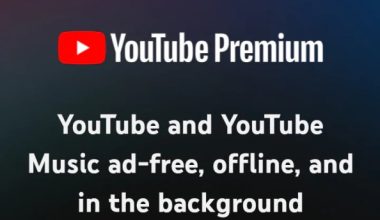TikTok has become a sensation, allowing users to enjoy endless entertaining and creative videos. However, one frustrating issue many face is the “Just Watched” feature not working correctly. If you’ve ever wanted to revisit a hilarious TikTok video but couldn’t find it in your watch history, this guide is for you.
What is the TikTok Just Watched Feature?
The “Just Watched” feature on TikTok is a handy tool that keeps track of all the videos you’ve recently viewed on the app. It acts as a browsing history, allowing you to easily access and re-watch any videos you may have missed or want to share with friends.
Why Can’t I See My Recently Watched Videos on TikTok?
There are a few potential reasons why you might not be able to see your recently watched videos on TikTok:
- Outdated App Version: TikTok regularly updates its app, and sometimes these updates can change the location or functionality of certain features like “Just Watched.”
- Poor Internet Connection: The “Just Watched” feature requires a stable internet connection to function correctly.
- Deleted or Removed Videos: If the creator of a video you’ve watched decides to remove it or if TikTok removes it due to violations, it will no longer appear in your watch history.
How to Access the Just Watched Feature on TikTok
To access your watch history on TikTok, follow these simple steps:
- Open the TikTok app and tap on your profile picture in the bottom-right corner.
- Go to the “Settings” section and scroll down until you see the “Comment and watch history” option.
- Tap on “Watch History,” and you’ll see a list of all the TikTok videos you’ve recently watched.
Fixing the TikTok Just Watched Not Working Issue
If you’re unable to see your watch history on TikTok, try these proven fixes:
1. Update the TikTok App
Keeping your TikTok app updated is crucial for ensuring all features work correctly. Head to your device’s app store (Google Play Store for Android or Apple App Store for iOS), search for TikTok, and install any available updates.
2. Clear TikTok Cache
Accumulated cache files can sometimes interfere with the “Just Watched” feature. To clear the cache:
- Open TikTok, tap on your profile picture, and go to “Settings.”
- Scroll down and tap “Clear Cache.”
- Restart the TikTok app.
3. Access Just Watched via the TikTok Search Bar
You can access your watch history directly from the TikTok search bar:
- Open TikTok and tap the magnifying glass icon to open the search bar.
- Type a single asterisk (*) in the search bar and tap “Search.”
- An option to find your TikTok watch history should appear.
4. Request Your TikTok Data
TikTok allows users to request their account data, including browsing history:
- Open TikTok, go to your profile, select “Settings and Privacy,” then “Manage Account.”
- Tap “Request your data” and confirm your decision.
- Within a few days, you’ll receive your data, including your recent watch history.
5. Delete and Reinstall the TikTok App
If none of the above methods work, try deleting and reinstalling the TikTok app from your device’s app store. This can help resolve any potential corrupted file issues.
Bonus: Contact TikTok Support
If all else fails, you can contact TikTok’s support team for assistance. Visit their support page, select “Report a Problem,” and provide your account details and issue description.
FAQs
How Do I Get the Just Watched Feature on TikTok?
All TikTok users with verified email addresses should have access to the “Just Watched” feature. However, if you can’t see it, updating the TikTok app to the latest version should enable it.
Can You Delete Your TikTok Watch History?
Yes, you can delete your TikTok watch history by accessing it within the app and selecting the trash icon next to each video you want to remove.
Don’t let a malfunctioning “Just Watched” feature stop you from enjoying your favourite TikTok videos. Follow these steps to get it working again and keep the entertainment going!